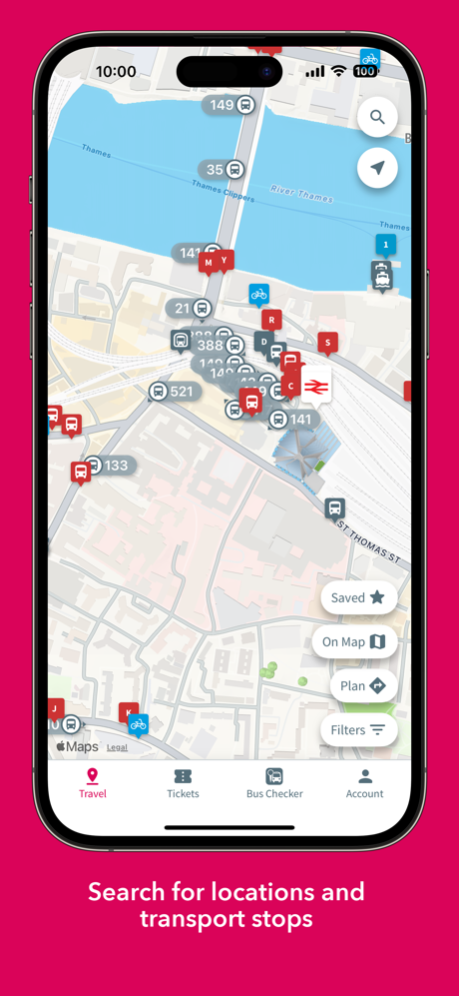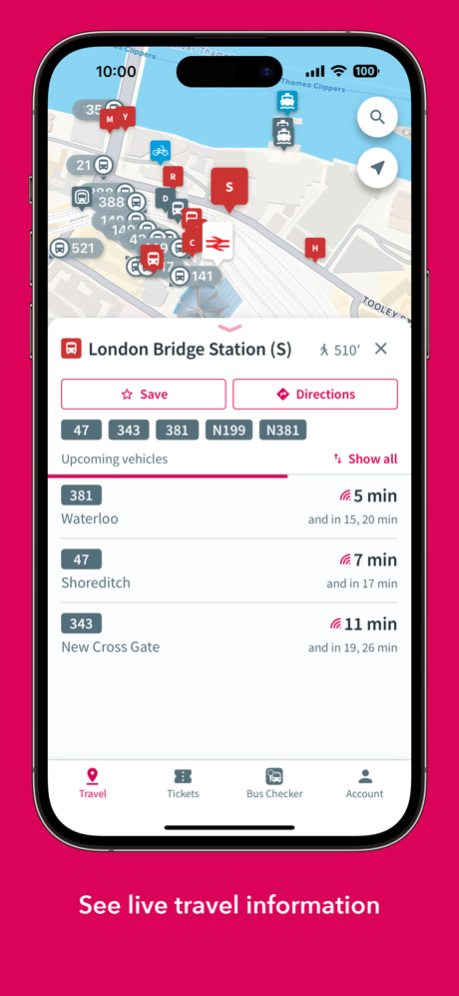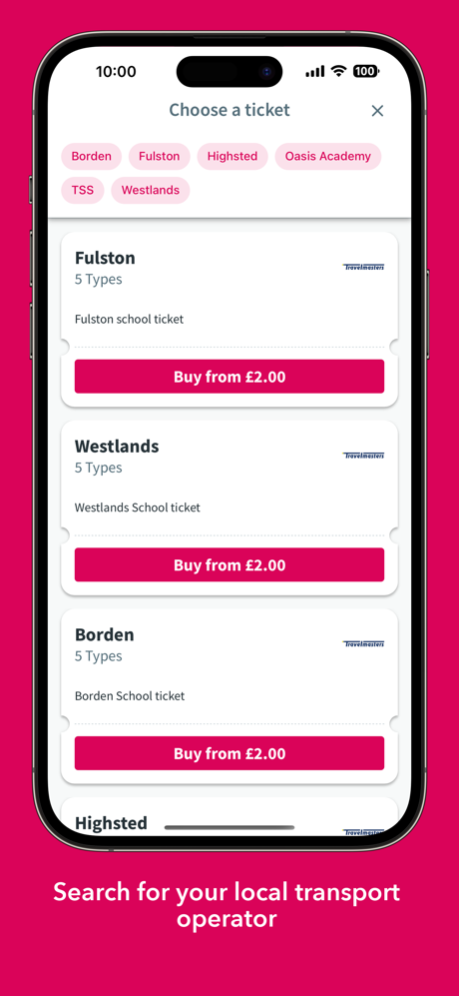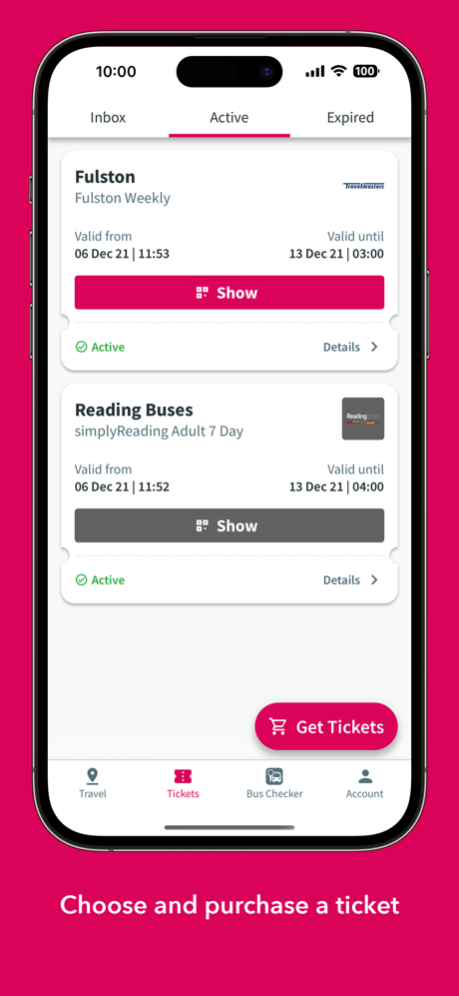UK Bus Checker 10.45.0
Continue to app
Free Version
Publisher Description
The all-new Bus Checker allows you to plan journeys, see real-time bus information and buy mobile tickets all in one place, for buses right across Great Britain.
Search for map locations and bus stops, plan your journey and see when the buses are coming, how busy they are - and where they’re going! It’s not just limited to buses either; with support for bus, train, tram, underground, ferry and more, UK Bus Checker can get you from A to B with ease.
Experience the UK’s most popular independent bus times app today, and never be left waiting at a bus stop again.
PS: Are your local bus operator’s tickets missing? You can send them an invite with just one tap.
Mar 25, 2024
Version 10.45.0
* Your customised saved stop names are now used throughout the app.
* The service information screen and the stop board now shows a list of affected routes for each disruption.
* A count of active disruptions is now also available on the stop board.
* It’s now possible to save any location to the your favourites/saved list - you'll be able to see these on the map and use them in journey planning.
* We now show a direction of travel indicator for bus stops where data is available
About UK Bus Checker
UK Bus Checker is a free app for iOS published in the Recreation list of apps, part of Home & Hobby.
The company that develops UK Bus Checker is UrbanThings Limited. The latest version released by its developer is 10.45.0.
To install UK Bus Checker on your iOS device, just click the green Continue To App button above to start the installation process. The app is listed on our website since 2024-03-25 and was downloaded 14 times. We have already checked if the download link is safe, however for your own protection we recommend that you scan the downloaded app with your antivirus. Your antivirus may detect the UK Bus Checker as malware if the download link is broken.
How to install UK Bus Checker on your iOS device:
- Click on the Continue To App button on our website. This will redirect you to the App Store.
- Once the UK Bus Checker is shown in the iTunes listing of your iOS device, you can start its download and installation. Tap on the GET button to the right of the app to start downloading it.
- If you are not logged-in the iOS appstore app, you'll be prompted for your your Apple ID and/or password.
- After UK Bus Checker is downloaded, you'll see an INSTALL button to the right. Tap on it to start the actual installation of the iOS app.
- Once installation is finished you can tap on the OPEN button to start it. Its icon will also be added to your device home screen.